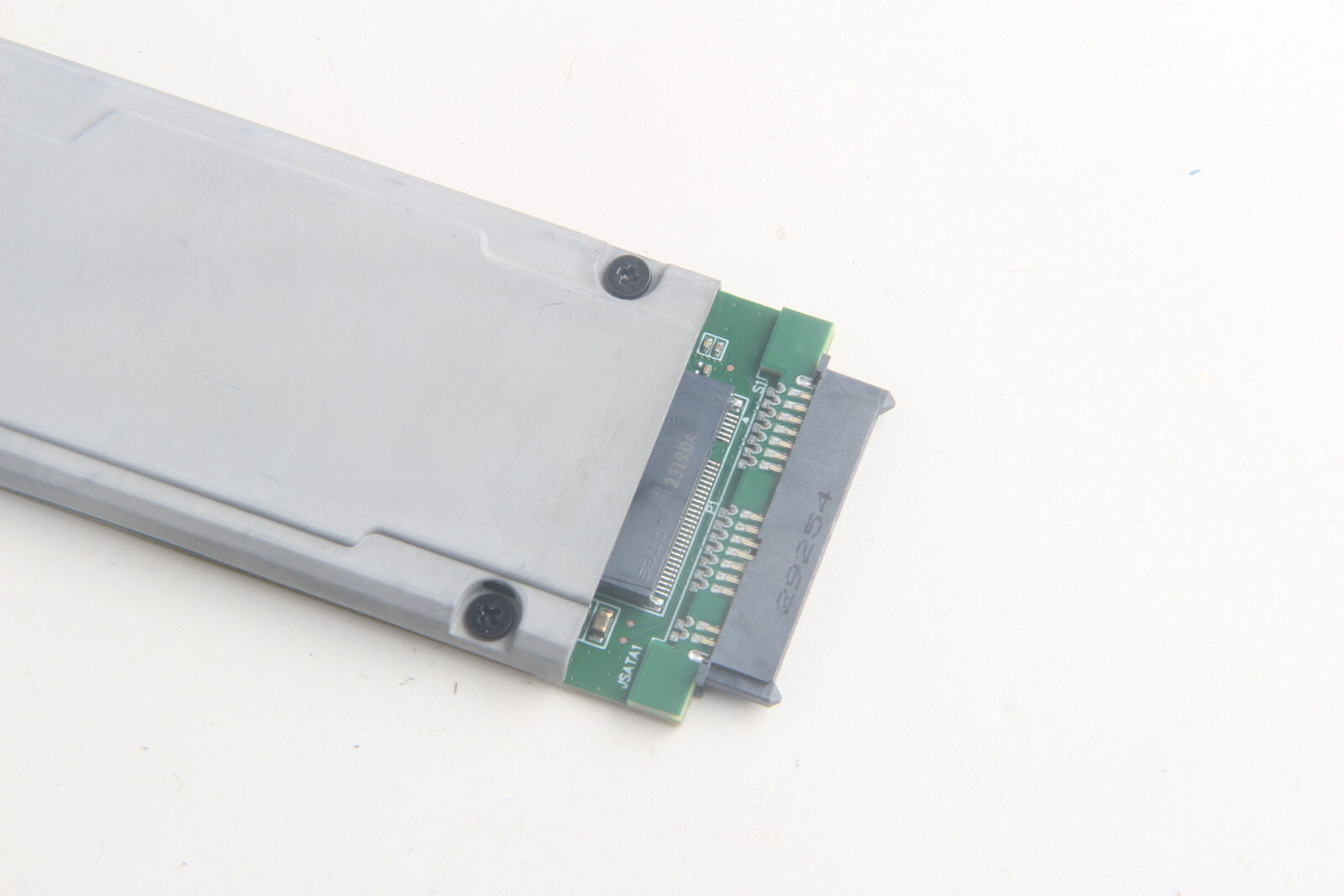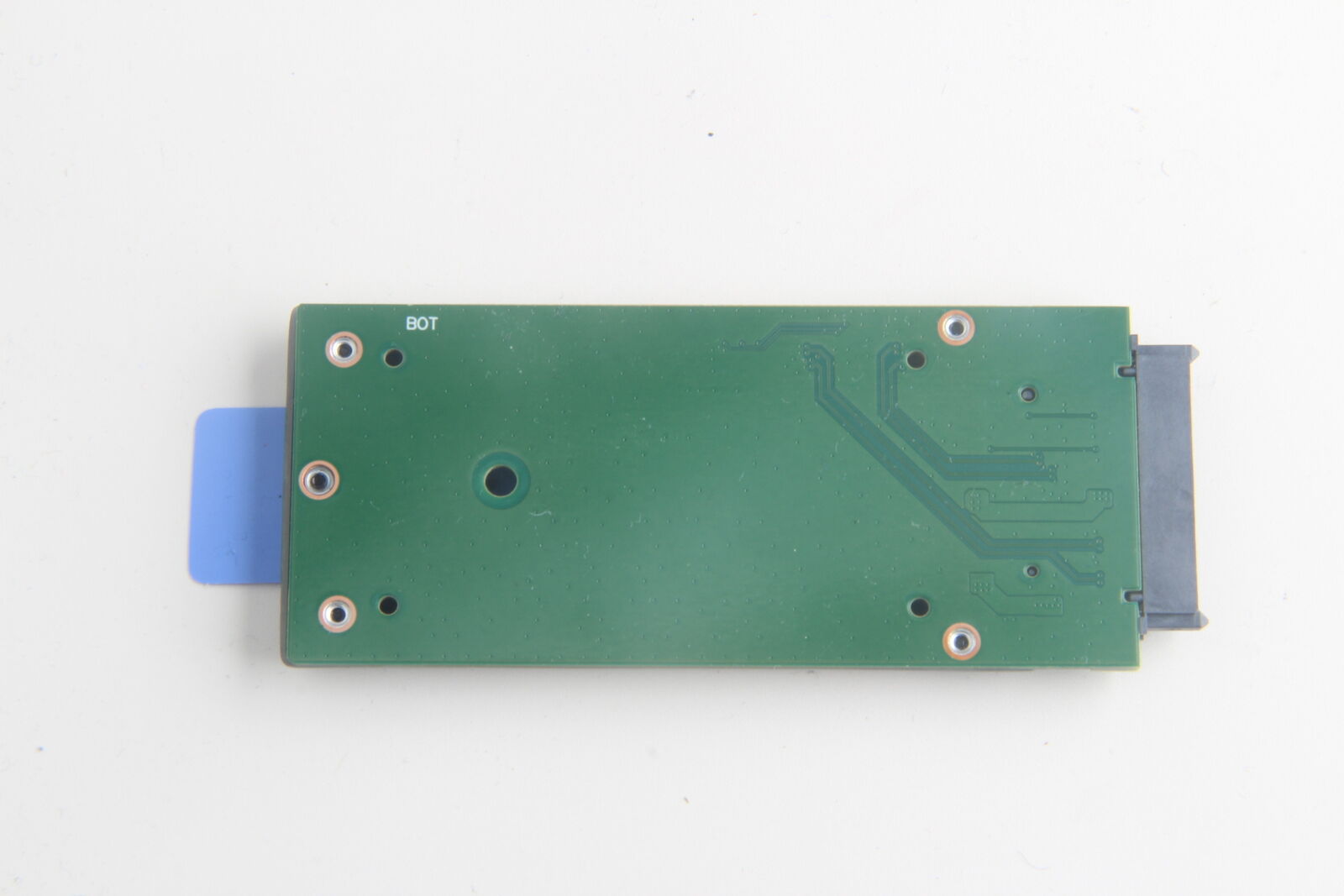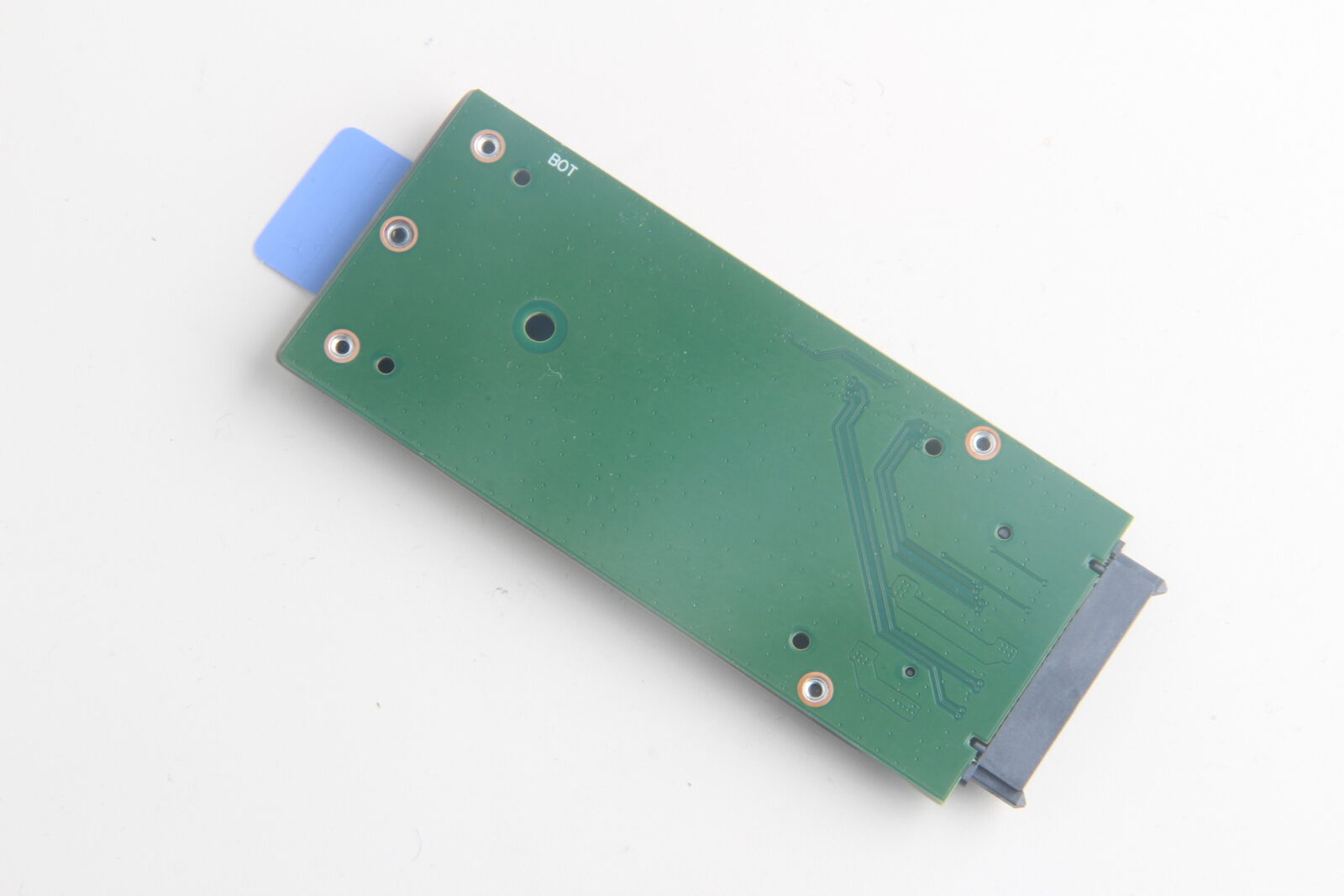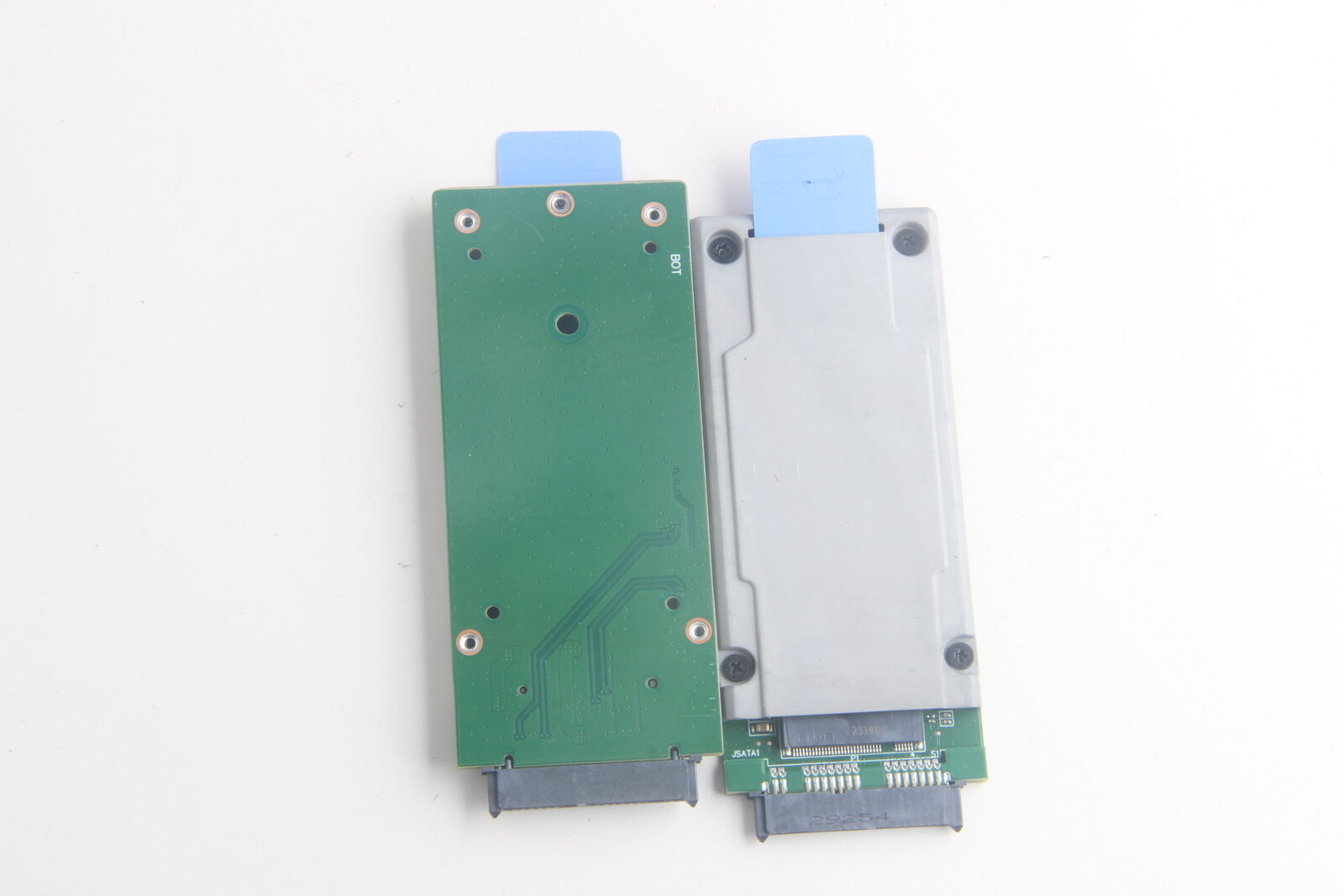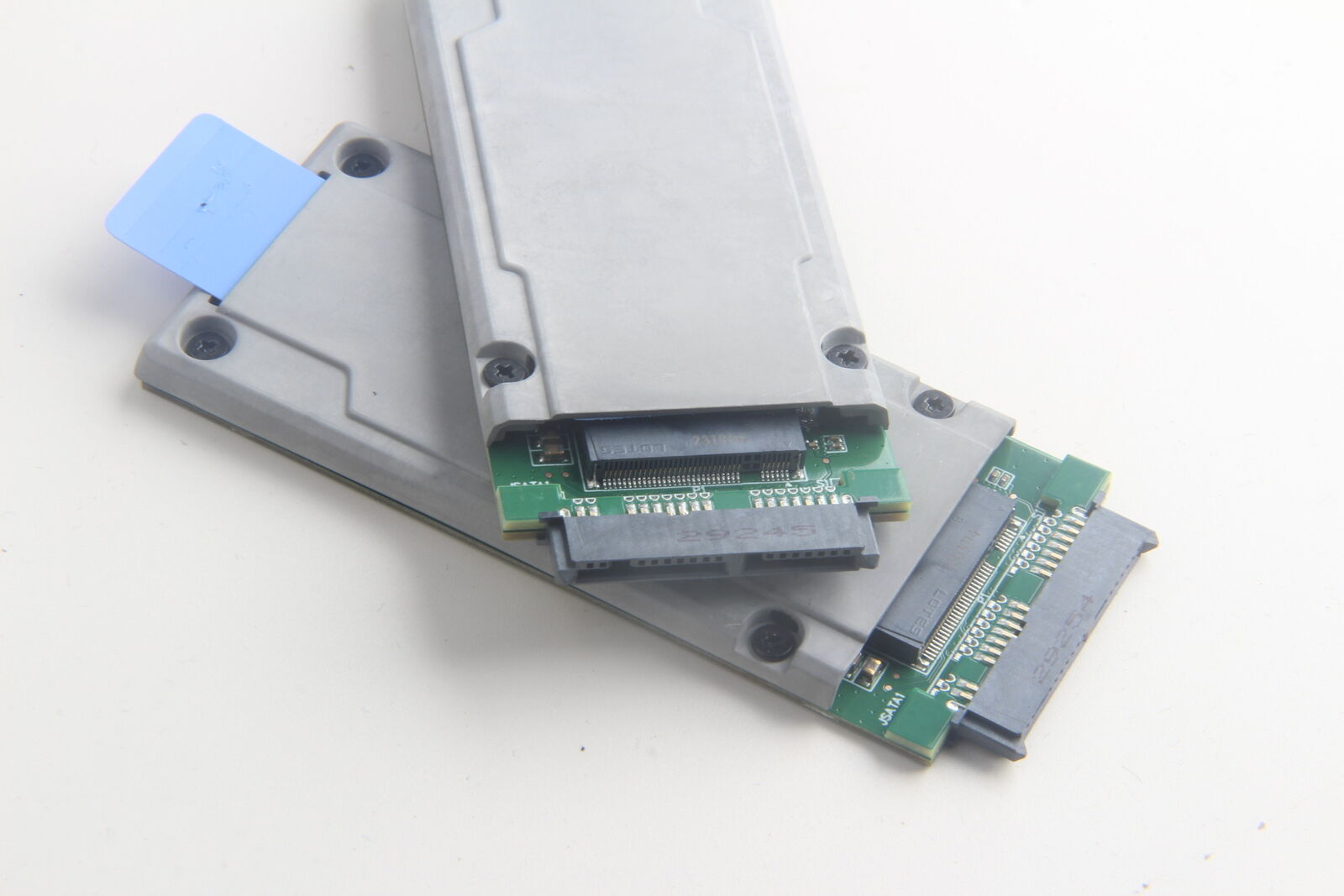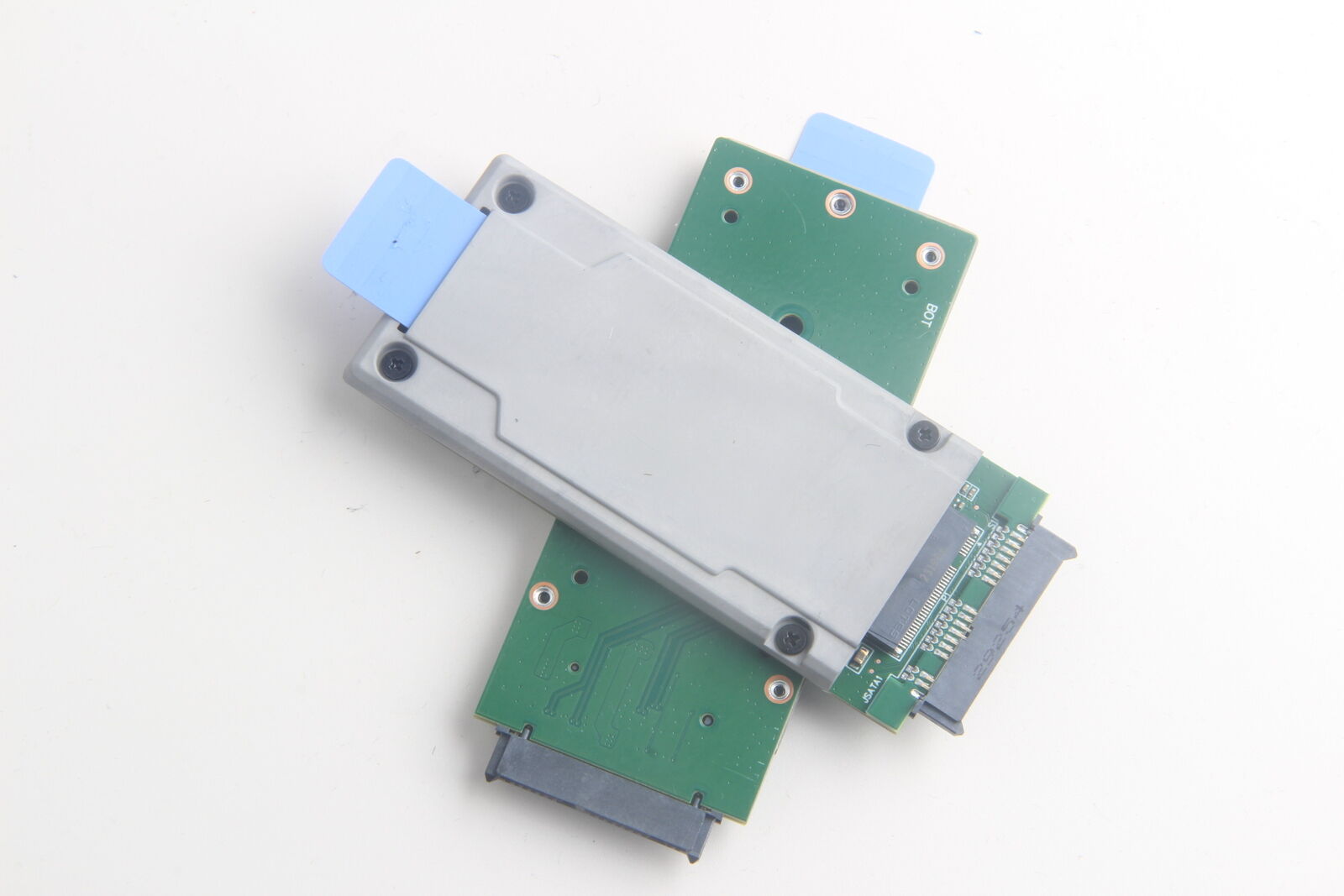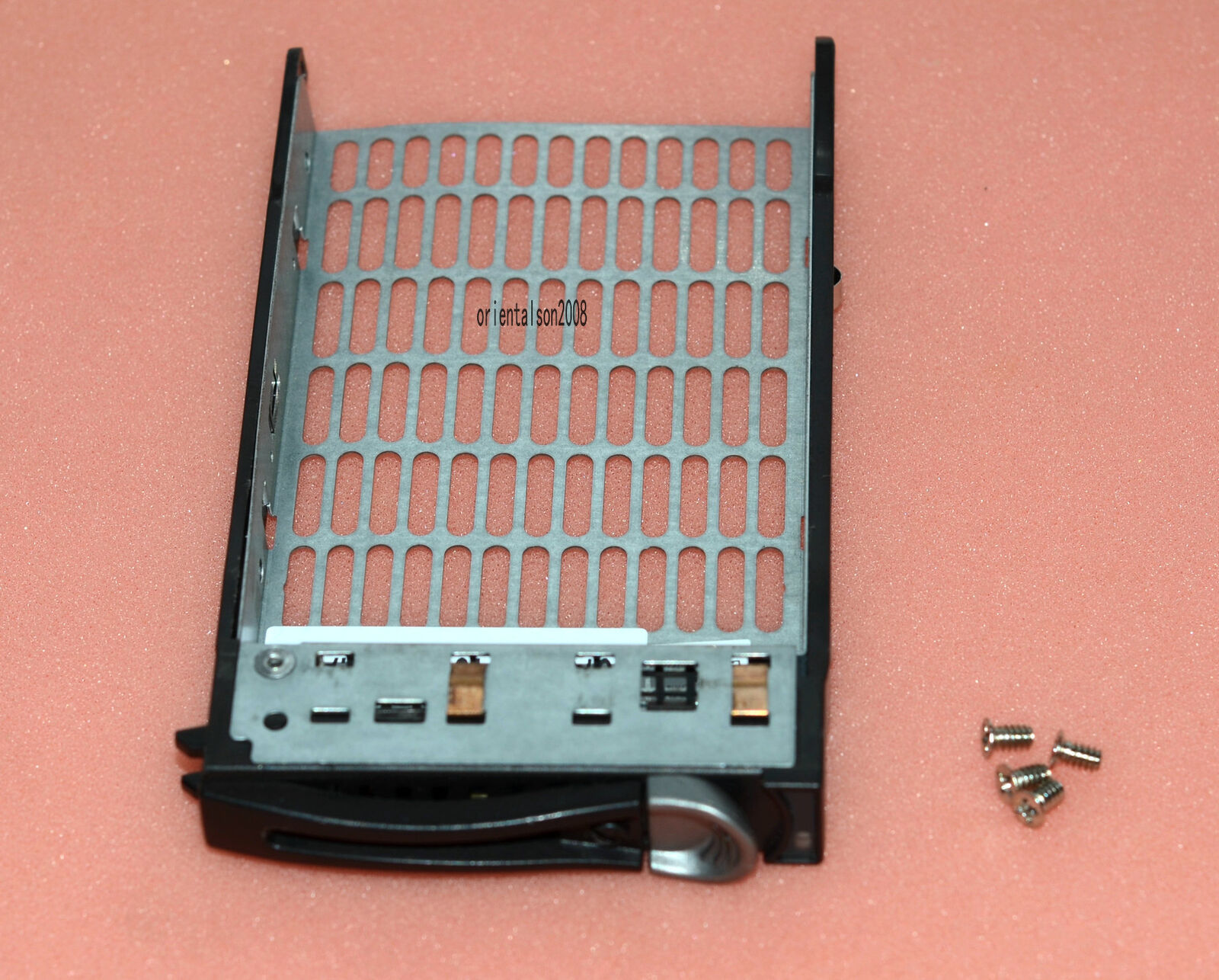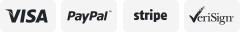-40%
5PCS US Stock ST New For Dell Lattiude Rugged 7204 7214 M.2 SSD Caddy
$ 100.31
- Description
- Size Guide
Description
Store CategoriesStore Categories
Panasonic Toughbook / Getac
Power Batteries
Camera Battery
Laptop Battery
Scanner/Printer Battery
Garmin
Barklimiter
Smart Watch / GPS Parts
Auto Diagnostic Tool & Parts
Hunting Product
Home Cleaning
Other Brand Laptop Parts
Pet Supplies
Other
5PCS US Stock ST New For Dell Lattiude Rugged 7204 7214 M.2 SSD Caddy
Product Description
Description
5PCS New For Dell Lattiude Rugged 7204 7214 M.2 NGFF SSD Caddy
Specification
The Caddy is new non-OEM . Connector comes from the same OEM factory. Top Quality.
100% perfect match to your laptop.
Not for MSATA SSD caddy.
who
lesales is welcome!
Compatible Model
Dell 7214 7204
Dell PN: 9141W, 09141W
Package Details
5 x SSD Caddy (SSD is not included )
Payment Policy
Shipping Policy
Returns Policy
Contact US
Payment Policy
We are specilized all kinds of Panasonic / Getac /Dell rugged laptop parts supply since 2001! We pride ourselves in offering the most competitive price on the market.
Wholesales is welcome. The best price and quality for you.
Shipping Policy
Items will be shipped in 1-2 business day after payment.
Delivery time depends on destination and other factors;
International buyers please note:
a.Import duties, taxes and charges are not included in the item price or shipping charges. These charges are buyer’s responsibility. We will try our best to reduce the risk of the custom duties.
b.Please check with your country's customs office to determine what these additional costs will be prior to buying.
Returns Policy
We have 30 days return policy on all items bought with us.
To request an item return please follow:
1. Go to My eBay. You may be asked to sign in.
2. Click Purchase History.
3. Next to your Orders, select Return this item from.
4. Choose the reason you want to return your item and press Next.
5. Please add any comments and/ or photos and click Confirm Return.
6. Review the next page.
7. Wait for us to accept your return request.
9. Once we accept your return (usually 1-2 working day) prepare package and post the item back.
Contact US
Business s
eller information
405 N. Palm Dr. #303
Beverly Hills, CA 90210
United States
Copyright © 2023 Dianxiaomi